價格:免費
更新日期:2018-09-07
檔案大小:48.3 MB
目前版本:1.8.4
版本需求:需要 iOS 8.0 或以上版本。與 iPhone、iPad 及 iPod touch 相容。
支援語言:俄文, 德語, 日語, 法文, 簡體中文, 英語, 葡萄牙文, 西班牙文, 韓語

With Printer 2 Go Mobile you can print photos, web pages, emails, attachments, contacts and files saved to various cloud services.
Many other apps, including Mail, Safari and Notes, allow you to copy something and paste it to Printer 2 Go for printing or even share content to the printing app using the Action button.
One can print on Wi-Fi, Bluetooth, AirPrint, Windows Shared and Google Cloud Print printers.
FEATURES
Using Printer 2 Go you can print the following content:
- Office documents, including MS Word, Excel, PowerPoint, PDF shared from web browser or stored in Cloud services;
- Text files shared from web browser or stored in Cloud services;
- Photos and images;
- Web pages;
- Emails and attachments;
- Google Drive content;
- Contacts;
- Facebook albums;

- Files from Dropbox;
- Files from Box;
- Files from OneDrive;
- Content copied to clipboard (using Paste to Print);
- Content shared from other apps using the Action button.
You can print via:
- Wi-Fi (using a Wi-Fi Direct printer or using a Wi-Fi router as a middleman);
- Bluetooth (only on supported Apple MFi certified printers);
- PC or Mac (if your printer is shared using PrintHand Remote desktop client or standard tools of your computer's OS);
- Google Cloud Print;
- AirPrint.
USING PRINTERS
Printing on Nearby wireless printers

Most of the Wi-Fi printers are detected automatically. Printer 2 Go can print on such printers directly in case they are supported by the app.
As long as your printer is available from a Windows or Mac computer, you can print via the PrintHand Remote. To use it, please visit http://www.printhand.com/shared_printers.php to download the PrintHand Remote desktop software.
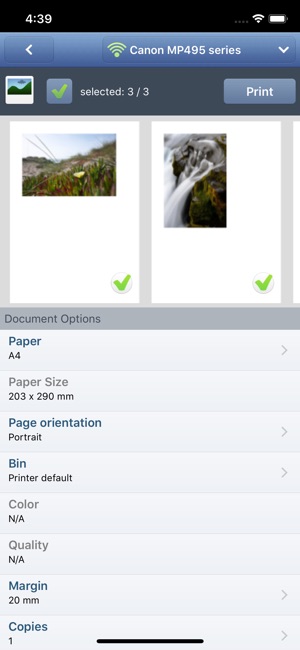
支援平台:iPhone, iPad
